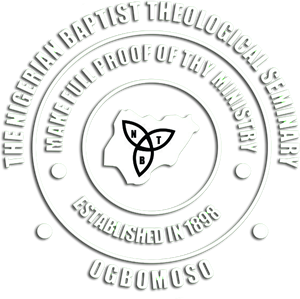IMPORTANT INFORMATION
Enter the email address you used during your registration here and click the ‘Recover Password’ button. Once you do so, you will receive a link to reset your password in your email. You will have to sign into the mail server you are using, open the message received from your NBTS in your inbox, and then click on the link or copy and paste the link your web browser. The reset password page will be displayed. Enter your new password.
<form method="post" action=""><!-- [et_pb_line_break_holder] --><fieldset><!-- [et_pb_line_break_holder] --><legend>Password Reset </legend><!-- [et_pb_line_break_holder] --><div class= "form-group" ><!-- [et_pb_line_break_holder] --><input type="email" placeholder="Registered Email Address" name="matric" required class="form-group" style="width:80%; height:40px; margin:2%;" /><!-- [et_pb_line_break_holder] --></div><!-- [et_pb_line_break_holder] --><div class= "form-group" ><!-- [et_pb_line_break_holder] --><input type="Submit" value ="Recover Password" class="form-group" style="width:80%; height:40px; background:green; margin:2%; color:white; border:1px solid green;" /><!-- [et_pb_line_break_holder] --></div><!-- [et_pb_line_break_holder] --></fieldset><!-- [et_pb_line_break_holder] --></form><!-- [et_pb_line_break_holder] --><a href="https://nbts.edu.ng/student-portal/">Go back to Login</a><!-- [et_pb_line_break_holder] -->